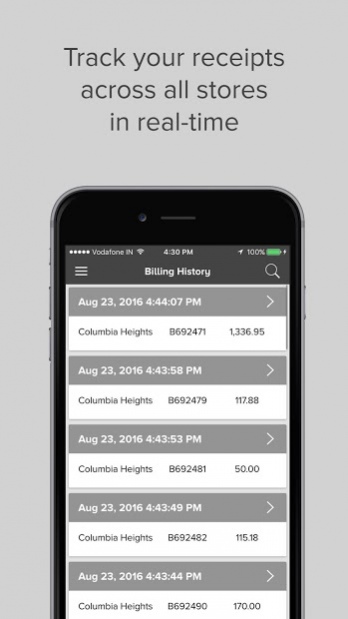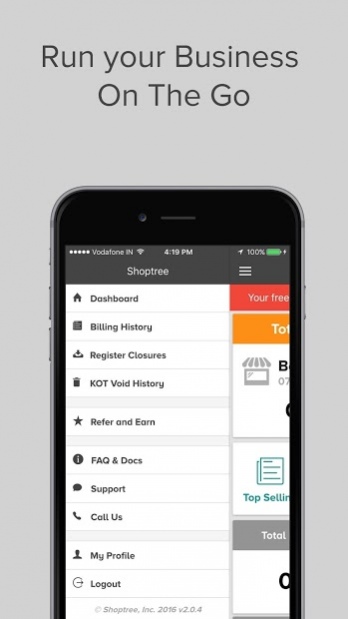Shoptree Dashboard 2.2.2
Free Version
Publisher Description
Shoptree Dashboard is a quick way to get an instant snapshot of your store's sales, top selling product, activity, inventory and other transactions on the go.
Shoptree is easy-to-use cloud based point-of-sale, payments, inventory and customer management software for business.
Features:
- Dashboard : Real-time view of sales & inventory.
- Billing history : Track all your bills at one place in real time with the option void a bill.
- Register Closures : Shift wise summary of your cash & credit totals at the register.
- KOT Void History : Track all cancelled kitchen orders with reasons.
- Push Notifications : Get instant notifications on important events like Bill Void, KOT Void & Register Closure.
- Support Centre : Refer the support documentation or chat with us for immediate support.
- Store filter : Filter each of your reports by store.
- Date filter : Compare sales to yesterday, last week and more.
- View total sales across all your stores.
- Get to know which is the most popular product in your store.
- Check the first bill & last bill activity times.
- Get to know the total quantities and total bills punched.
- Sale Totals summary.
- View Profit & Margins.
- Void a Bill.
- Keep track of Discounts applied.
- Get to know all the payment type's total.
- View all types of tax totals.
- View Stock purchases, transfers, extras and wastage's.
- My Profile page to manage your account settings.
The Shoptree Dashboard App is just another way to help you keep track of your business on the go while maximizing one of your most precious resources, your time.
Need help ? Have questions? We are happy to help you! Call us at 855-855-3141.
About Shoptree Dashboard
Shoptree Dashboard is a free app for Android published in the Office Suites & Tools list of apps, part of Business.
The company that develops Shoptree Dashboard is Shoptree, Inc.. The latest version released by its developer is 2.2.2.
To install Shoptree Dashboard on your Android device, just click the green Continue To App button above to start the installation process. The app is listed on our website since 2019-04-03 and was downloaded 6 times. We have already checked if the download link is safe, however for your own protection we recommend that you scan the downloaded app with your antivirus. Your antivirus may detect the Shoptree Dashboard as malware as malware if the download link to com.shoptreeapp.dashboard is broken.
How to install Shoptree Dashboard on your Android device:
- Click on the Continue To App button on our website. This will redirect you to Google Play.
- Once the Shoptree Dashboard is shown in the Google Play listing of your Android device, you can start its download and installation. Tap on the Install button located below the search bar and to the right of the app icon.
- A pop-up window with the permissions required by Shoptree Dashboard will be shown. Click on Accept to continue the process.
- Shoptree Dashboard will be downloaded onto your device, displaying a progress. Once the download completes, the installation will start and you'll get a notification after the installation is finished.